How to Make GIF stickers for Instagram Stories

When I realized you could make your own Gifs for Instagram stories - I saw a real opportunity to extend my brand on Instagram Stories (one of my favorite aspects of Instagram). I can use my artwork on stories to "jazz it up", and honestly they're just so fun to make. It's exciting to see other people using them and enjoying them too! When I decided to make them, there wasn't much information online - so I decided it was a perfect opportunity to make a class about it! I read everything I could find, and annoyed the heck out of Giphy support team until I figured it out. Now, I'm so excited to release a second class about it because technology is always getting more advanced and there's an even faster way to do it now!
If you're already lost - I'm talking about those adorable "stickers" you can add to your Instagram Stories (an plenty of other places) that feature a quick animation. 
Between the classes (which is are both under 30 minutes) we'll cover:
- The two ways it's GIF is pronounced (it's a serious internet battle)
- How to Create them using your iPad
- How to upload them to Giphy
- Seeing and sharing them on Instagram Stories!
This class is under 20 minutes, and so much fun - I can't wait to see all the gifs you've created, be sure to tag me on Instagram so I can see them in action!
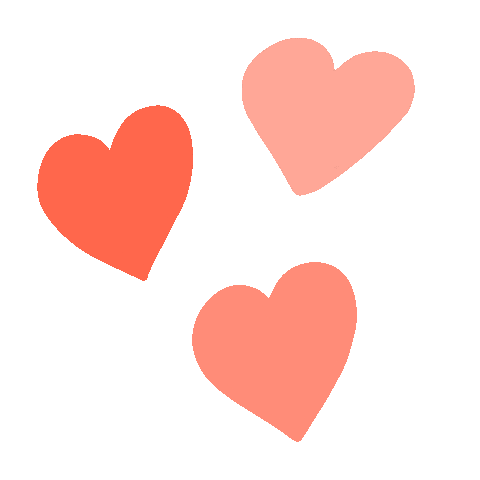


See you in class!
Be sure to check out some of my favorite artists too! Hello Kristen Long, The Uncommon Place, Molly Jacques, and Adam JK
Take the first class here | Follow up Class here!
[elementor-template id="10816"]
